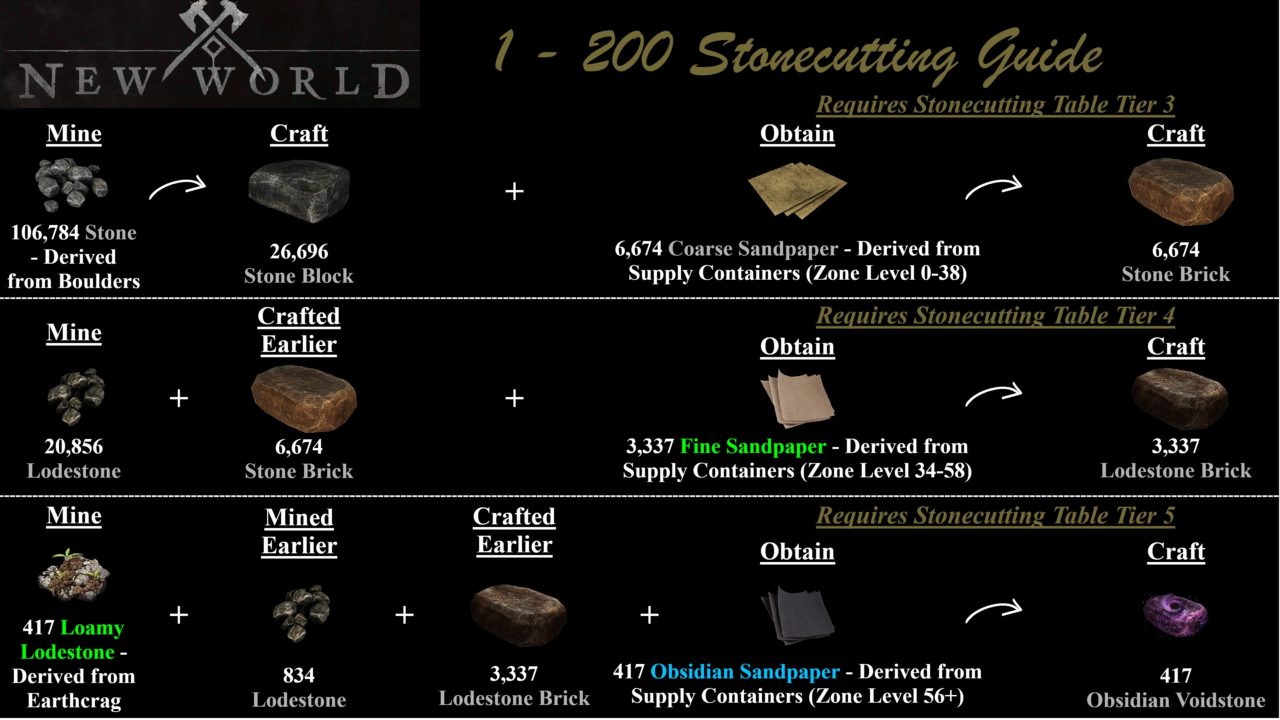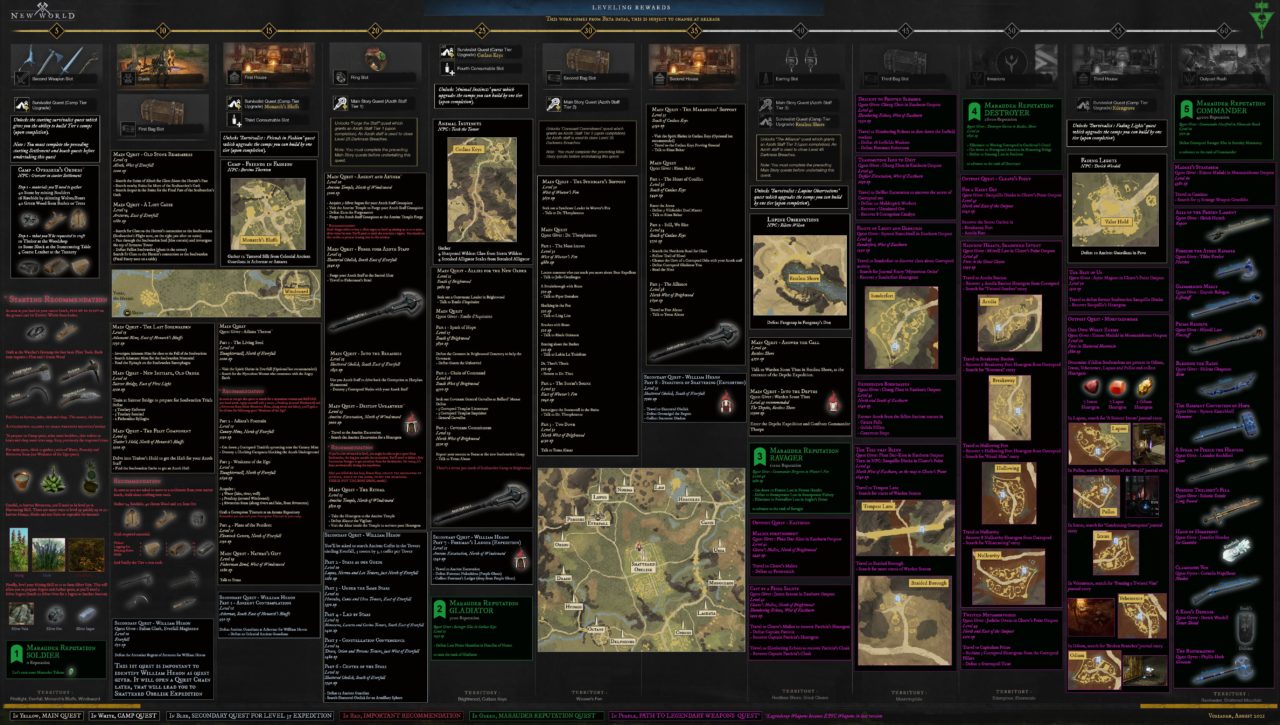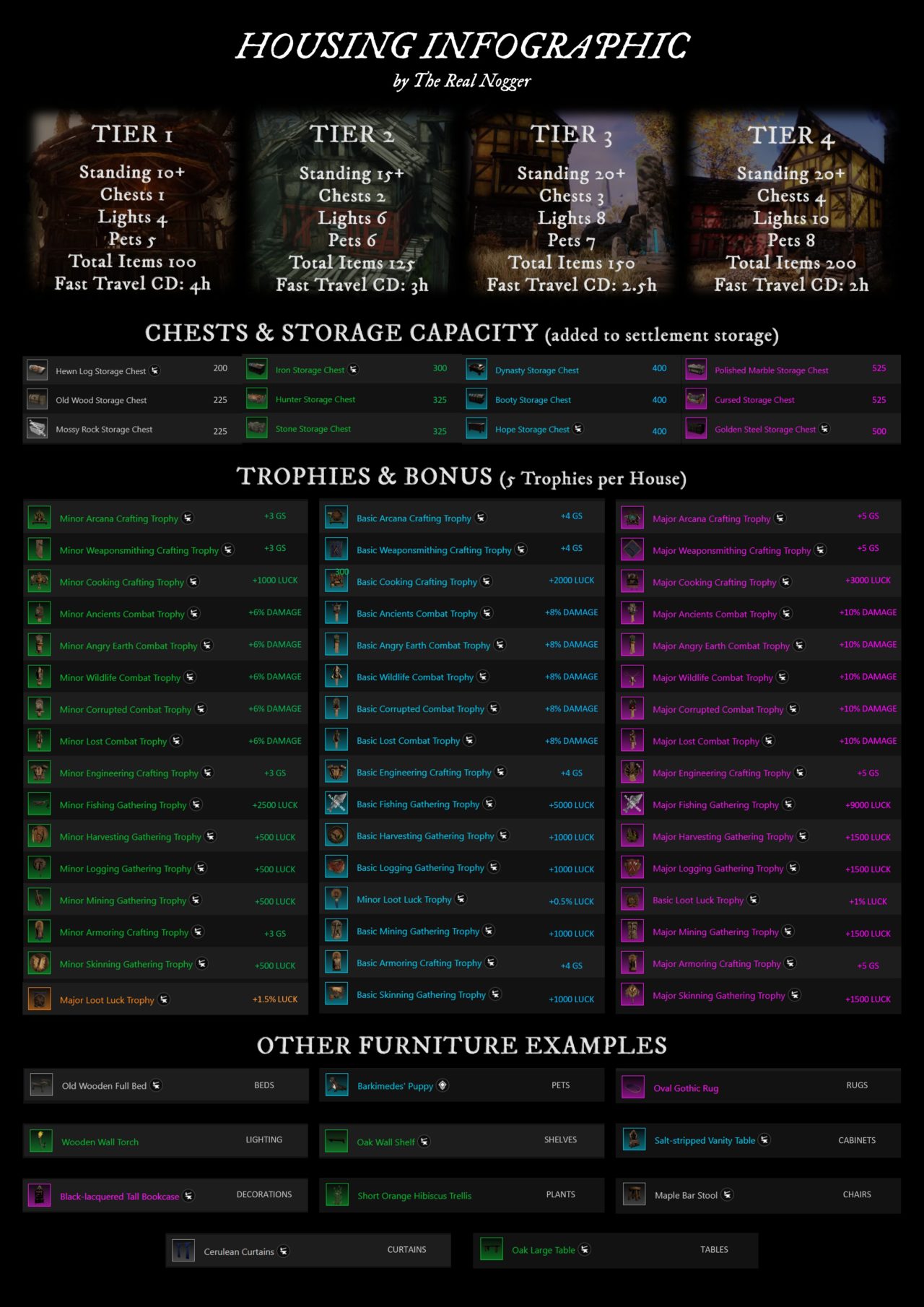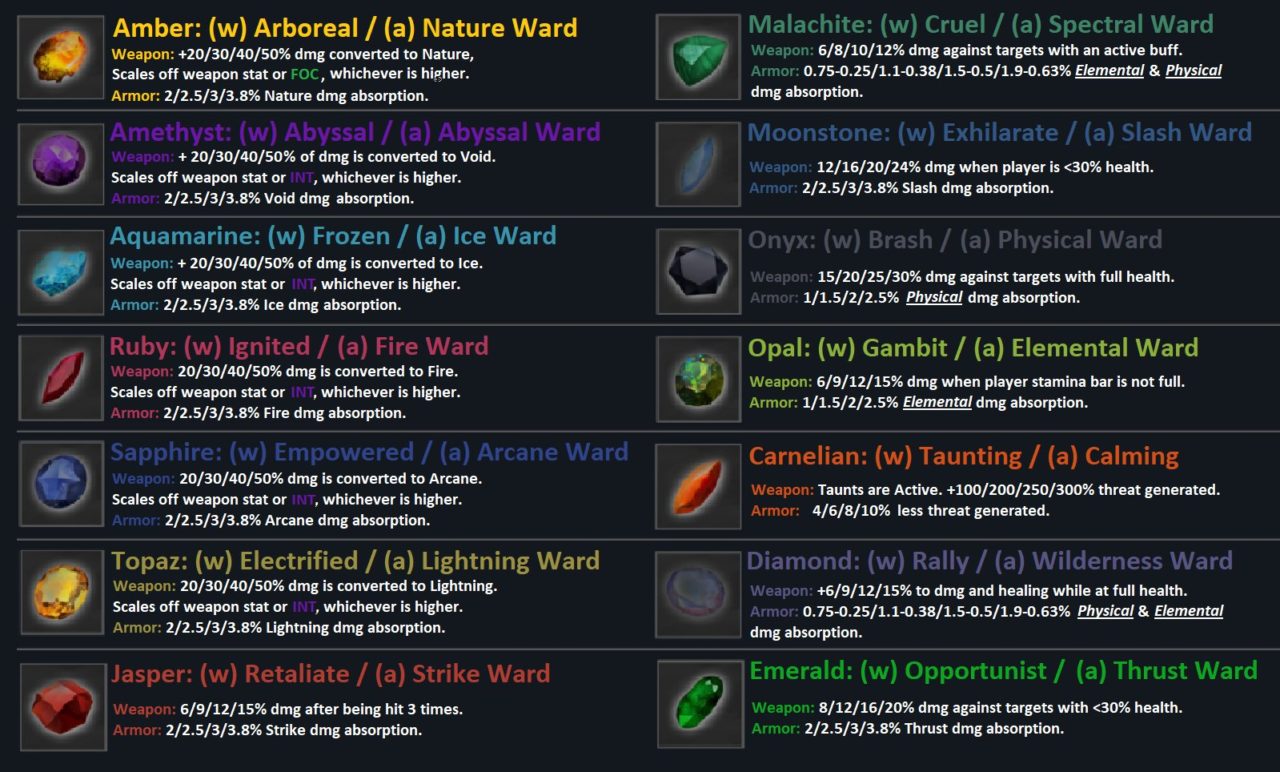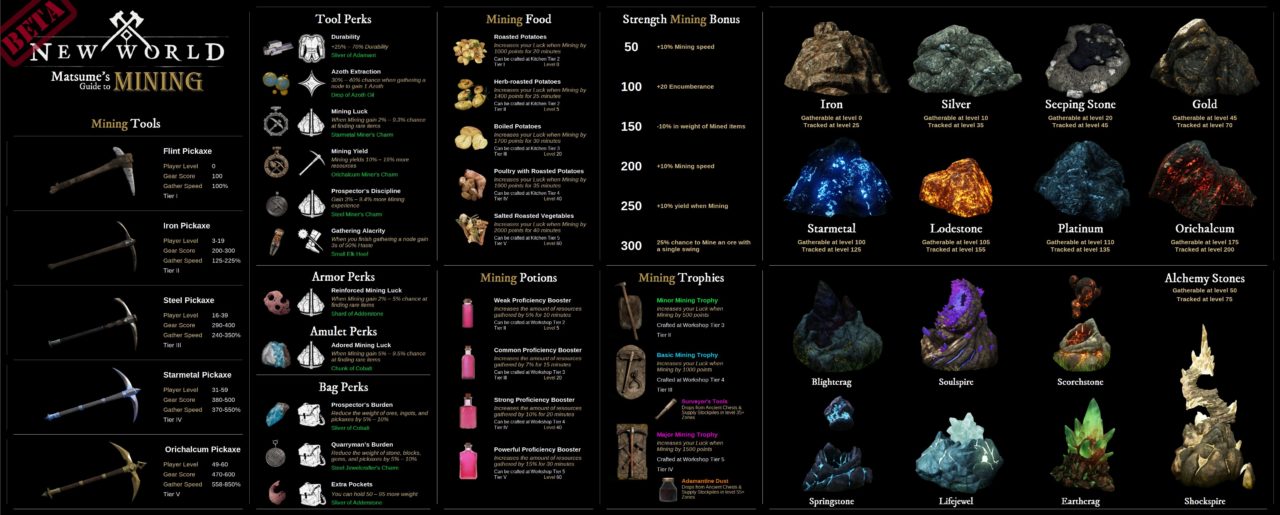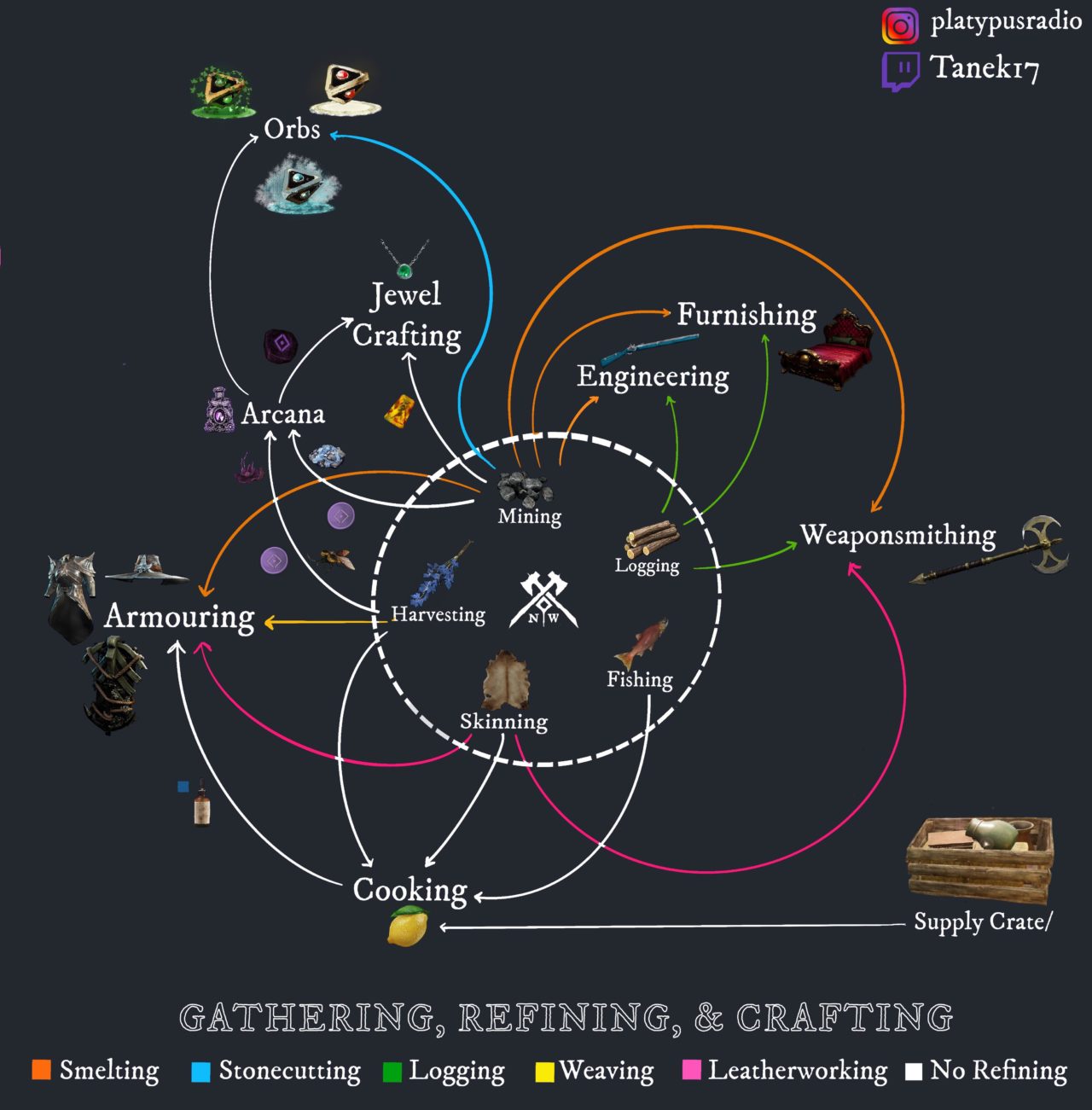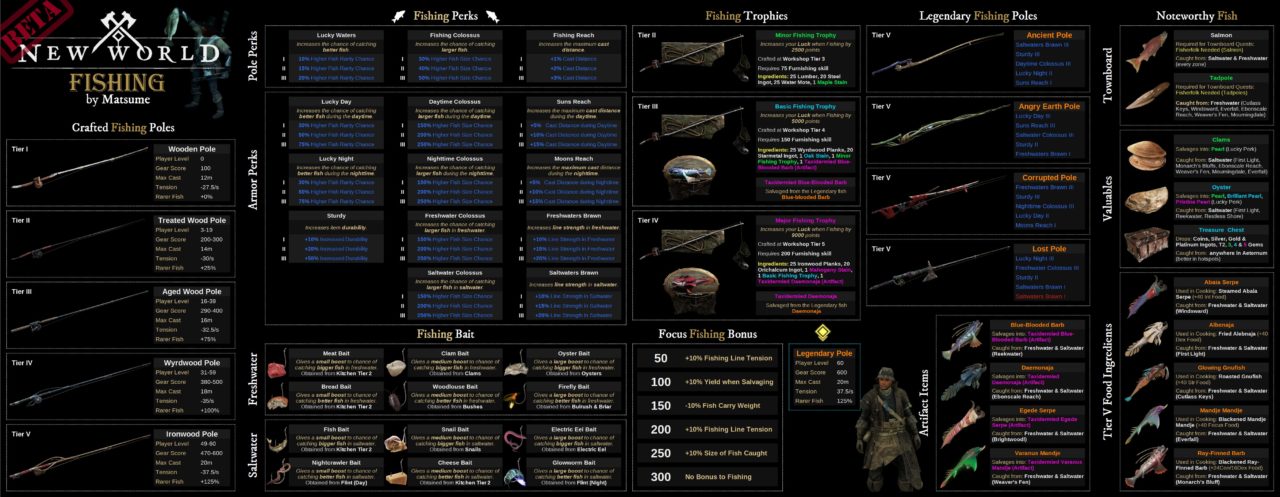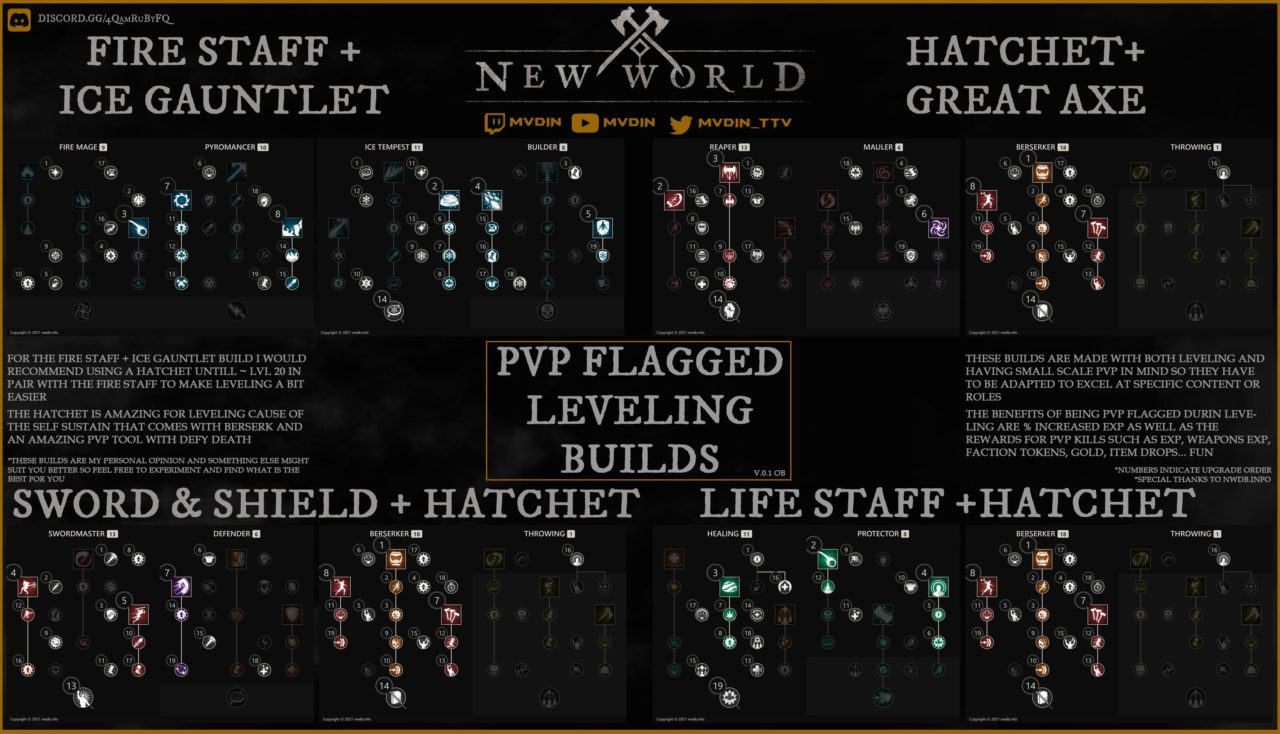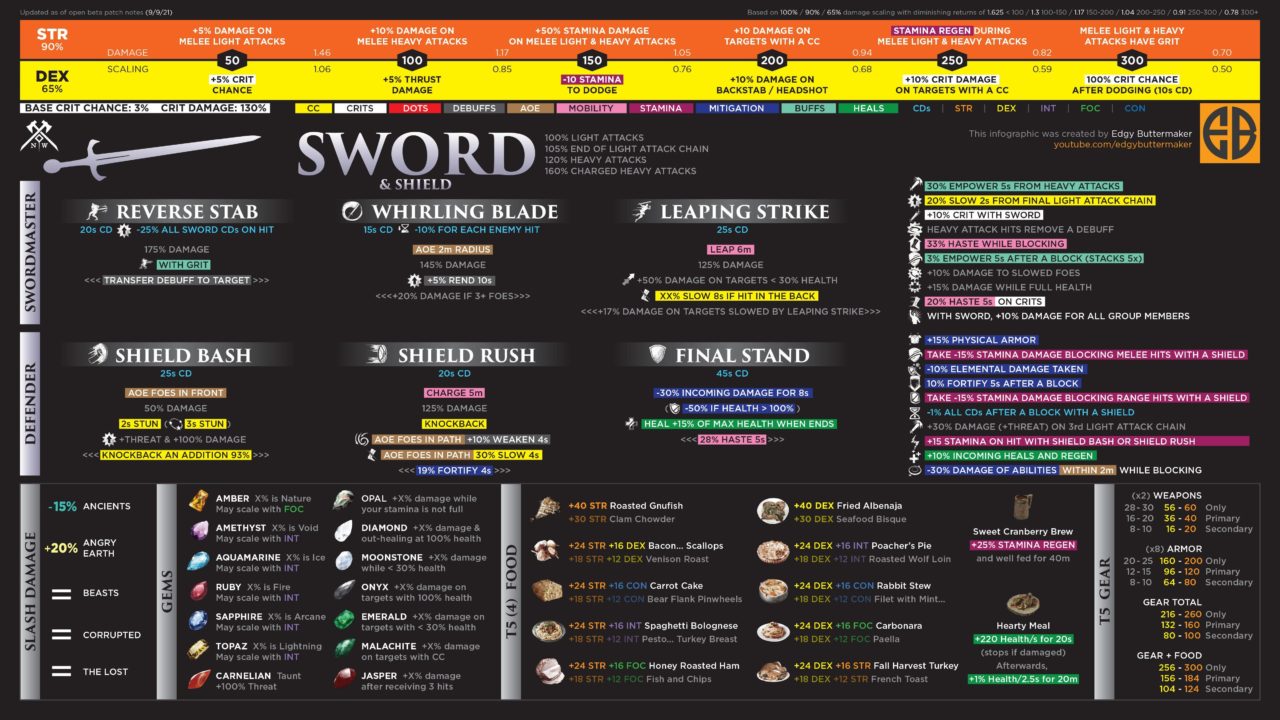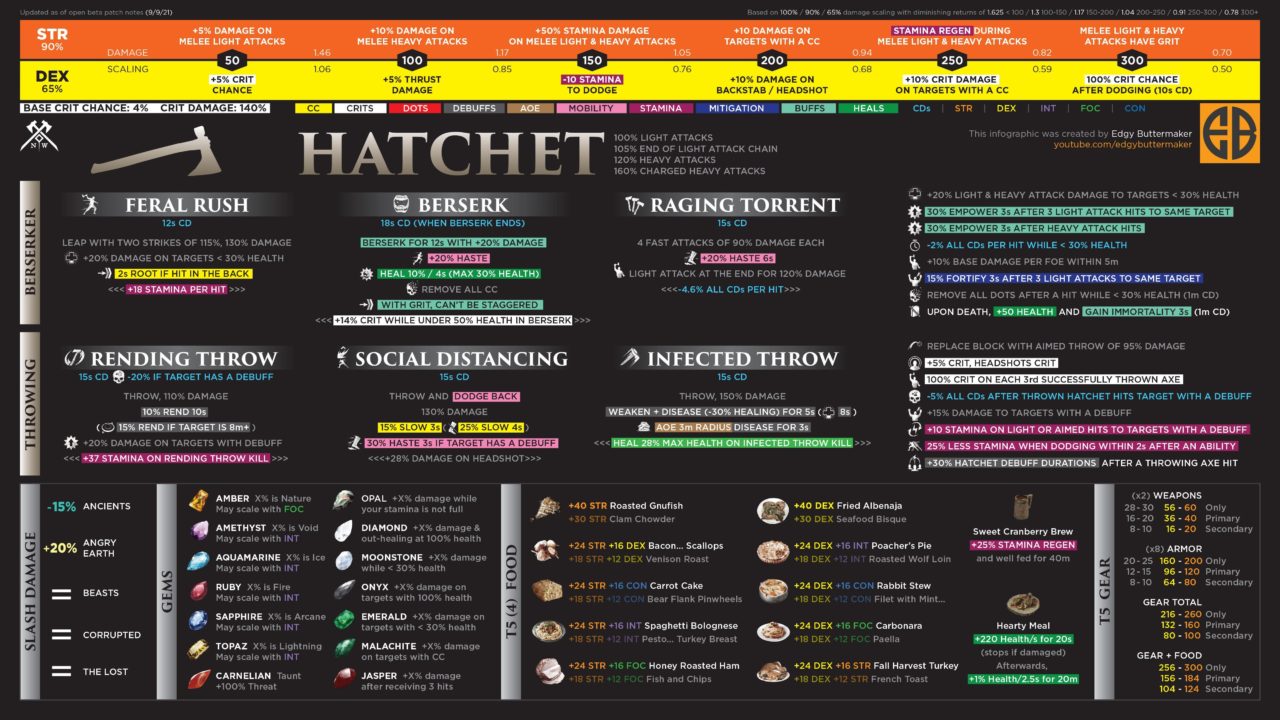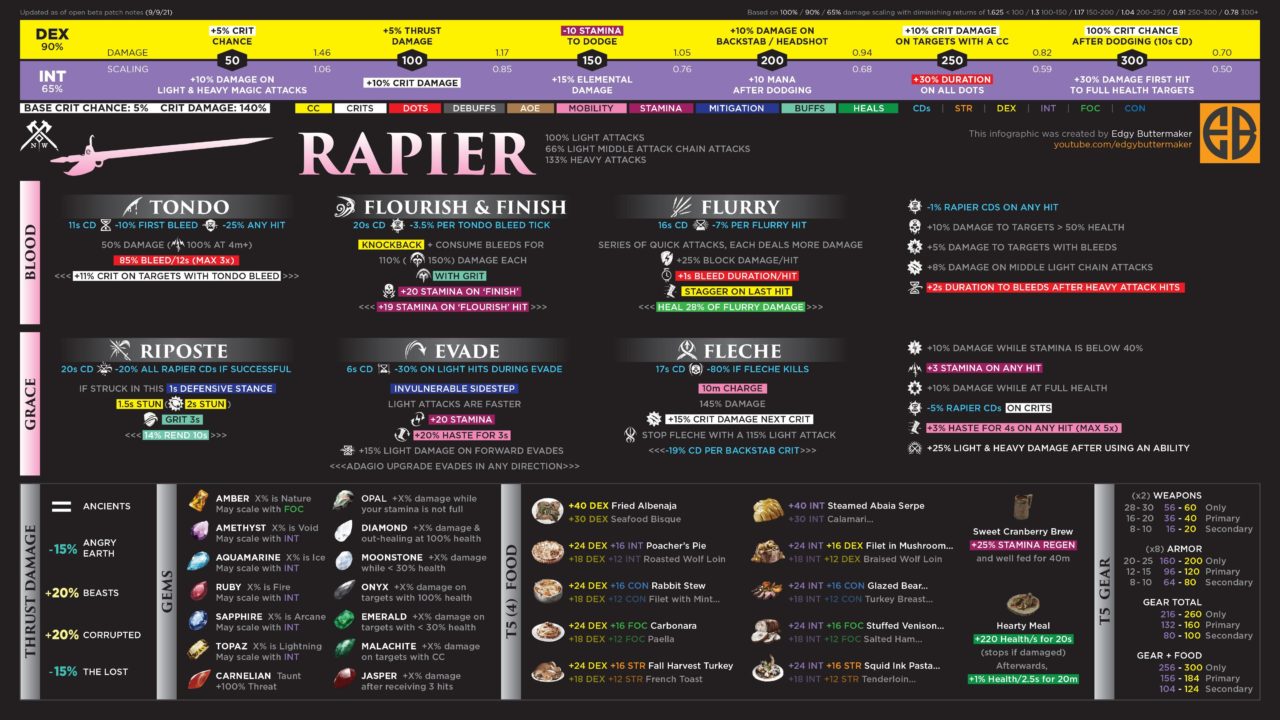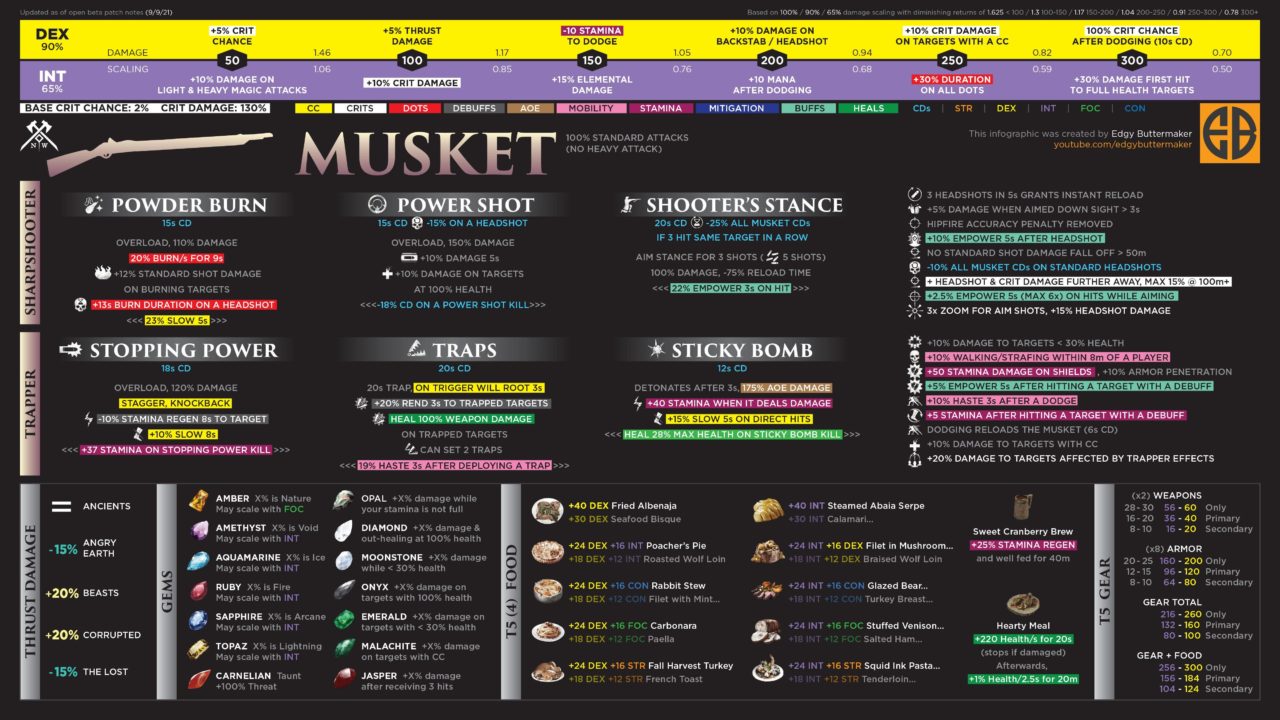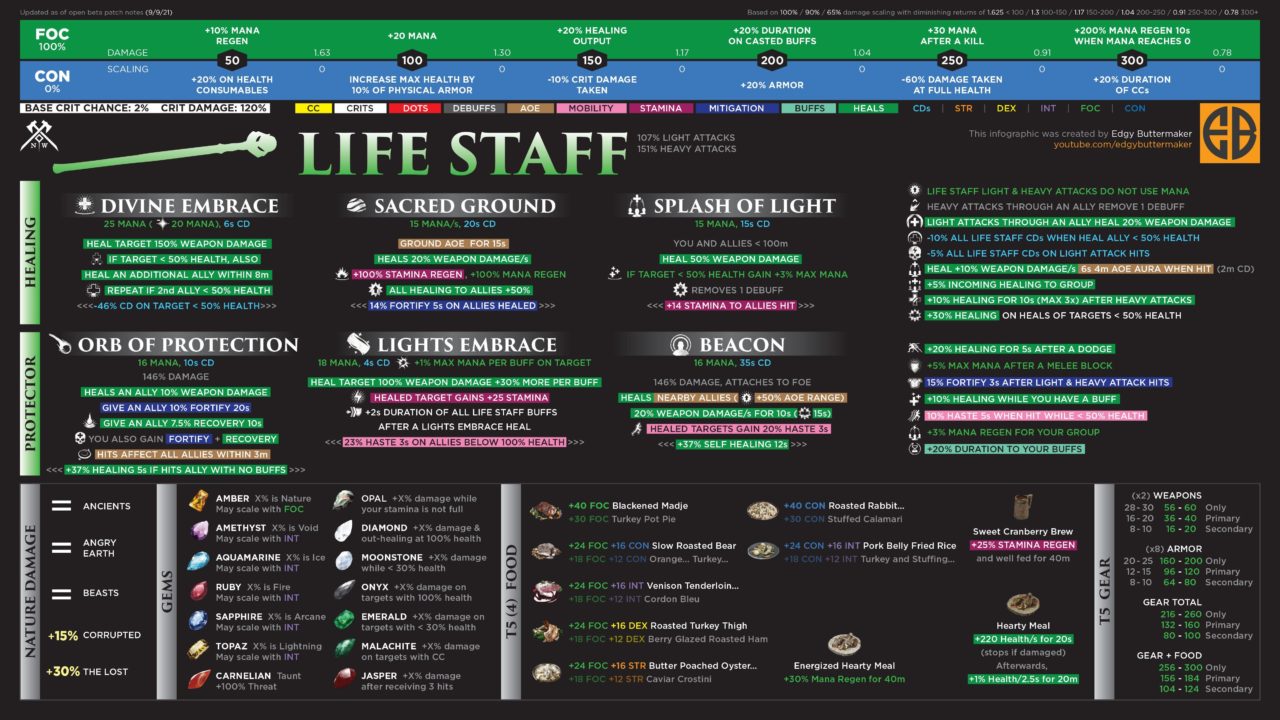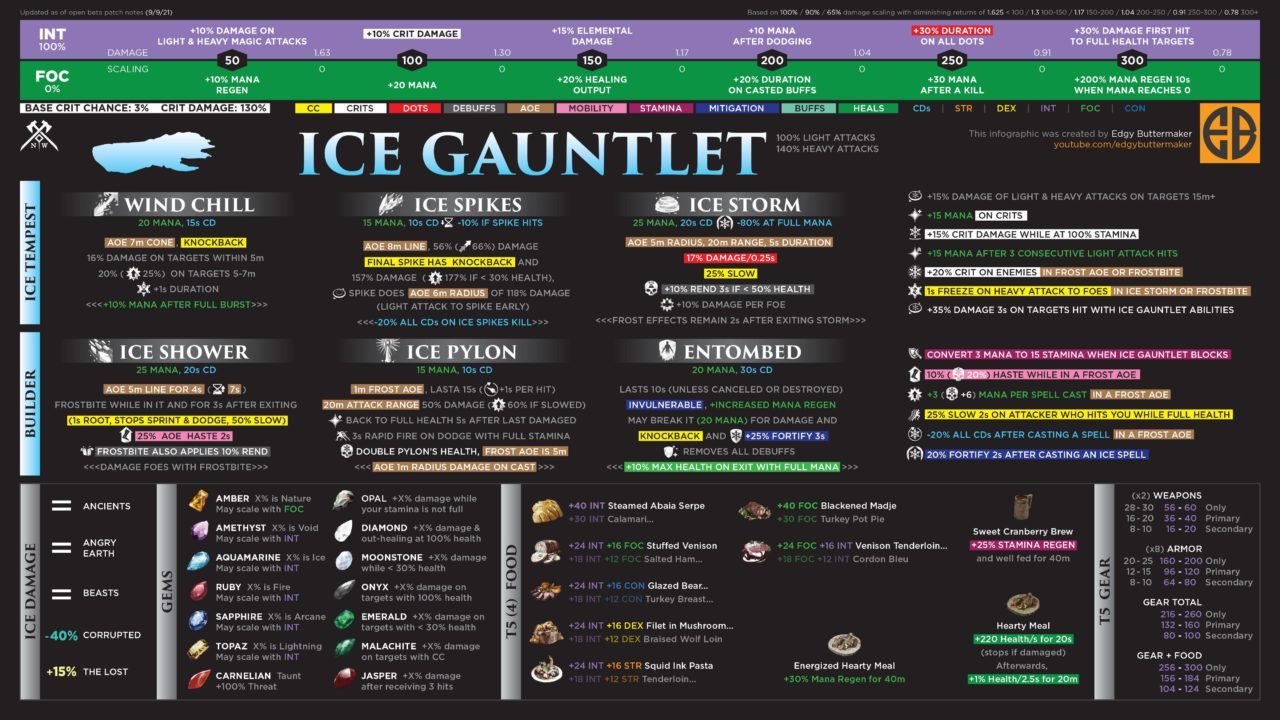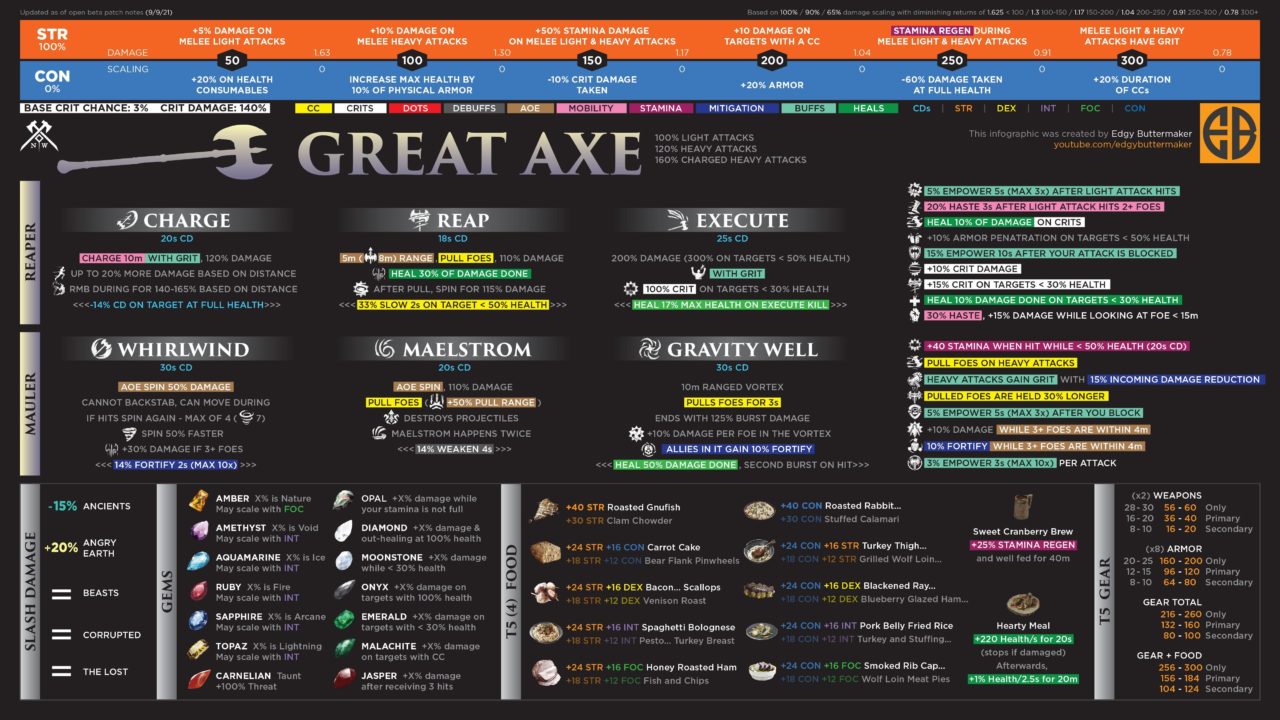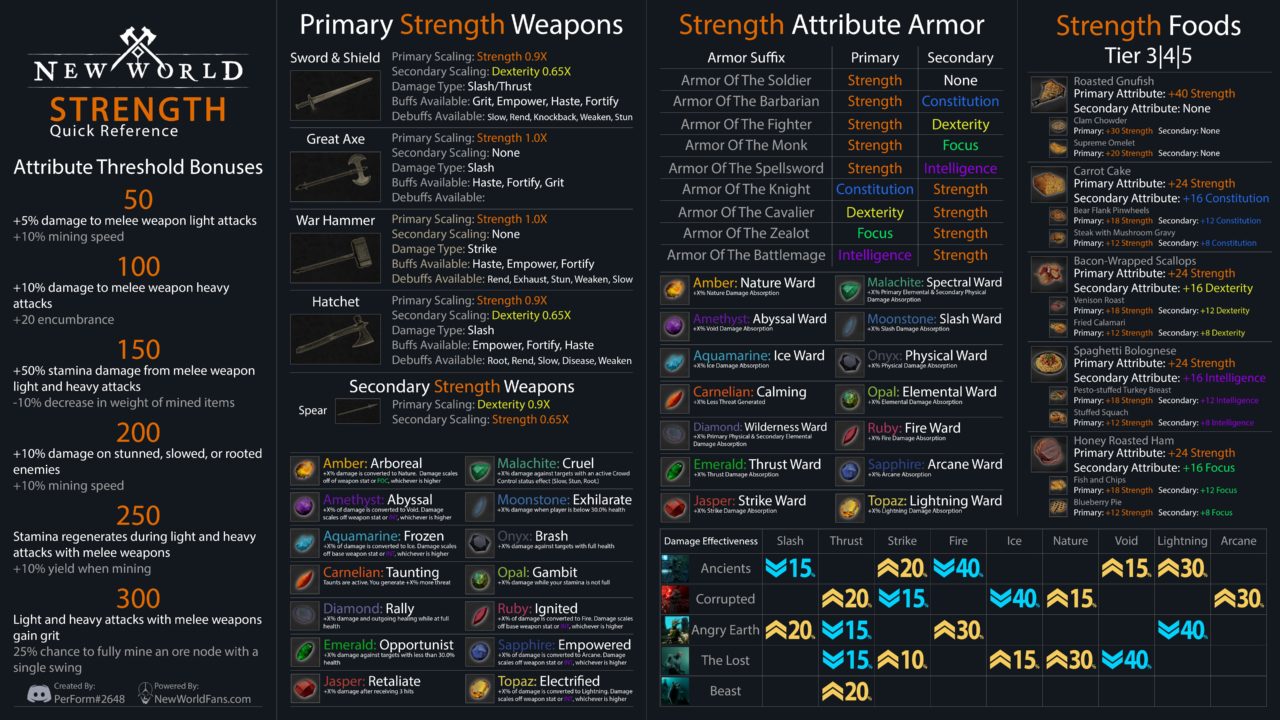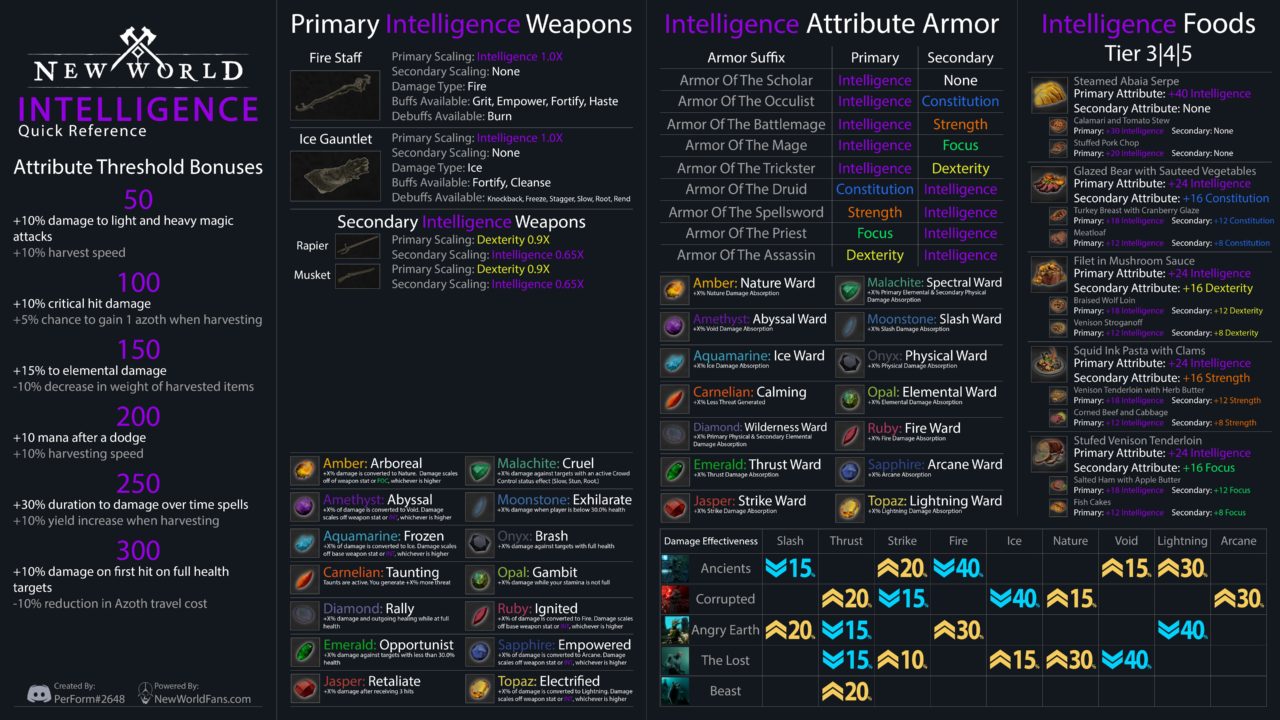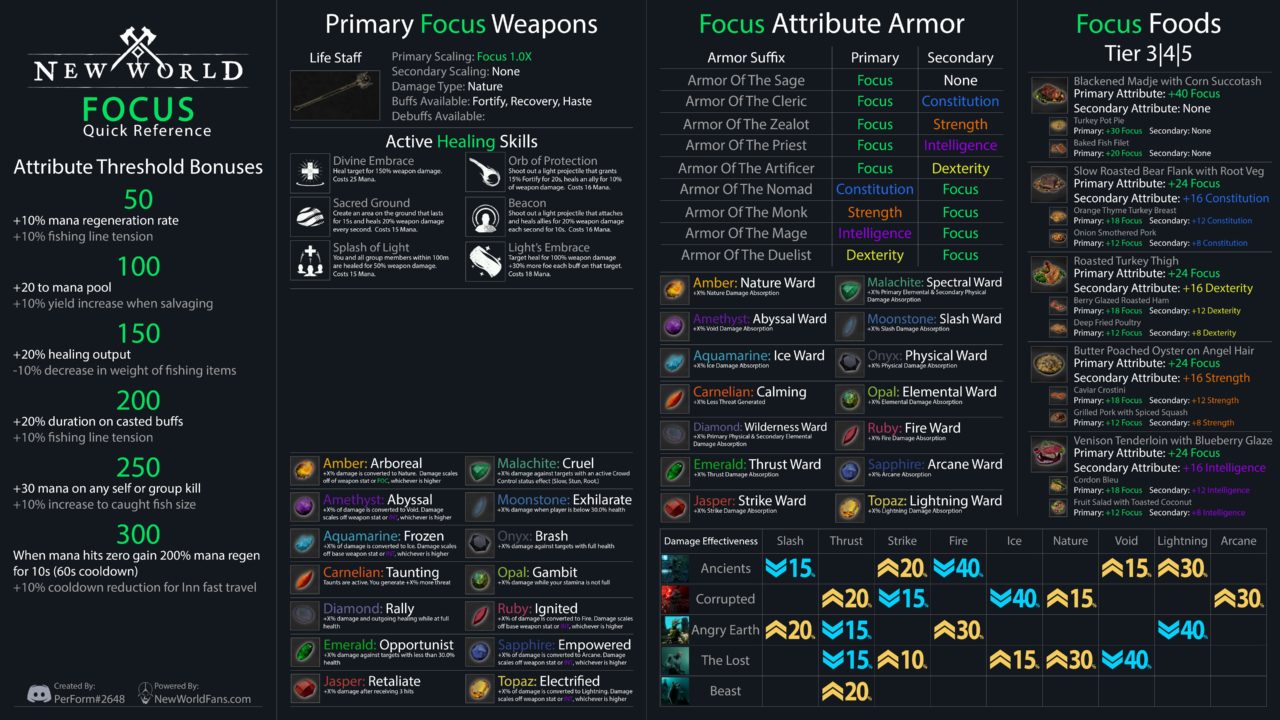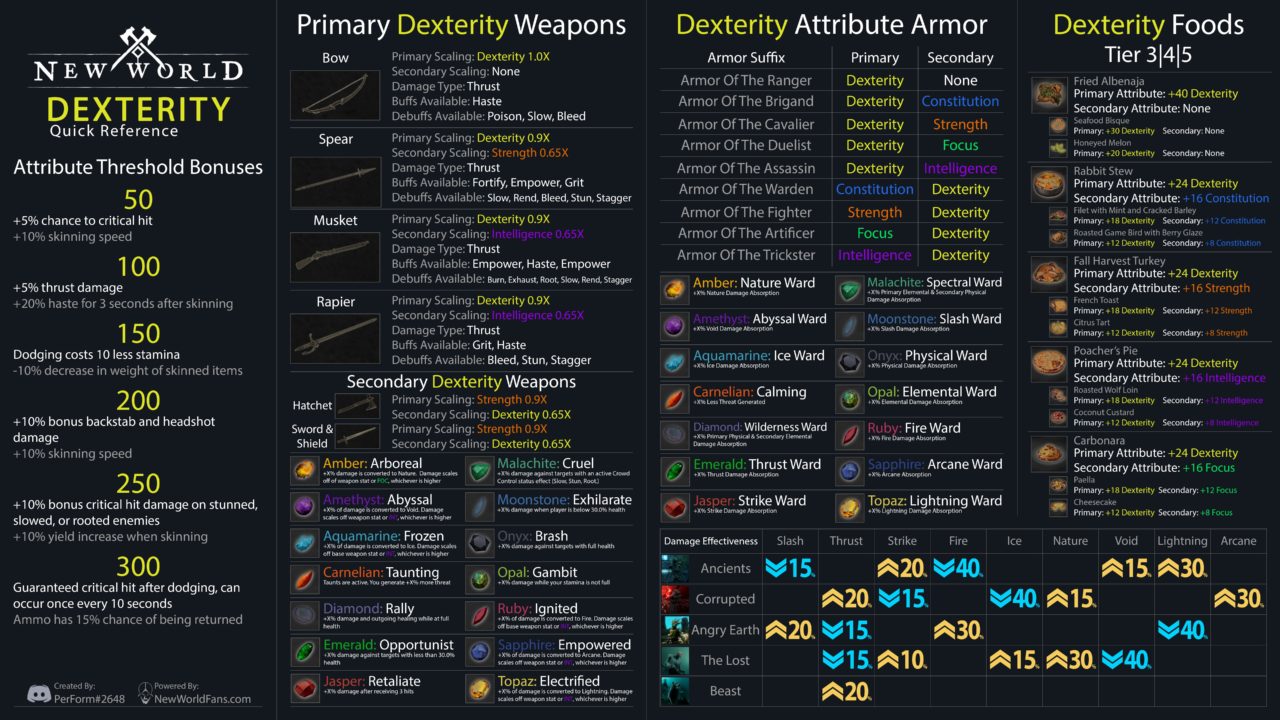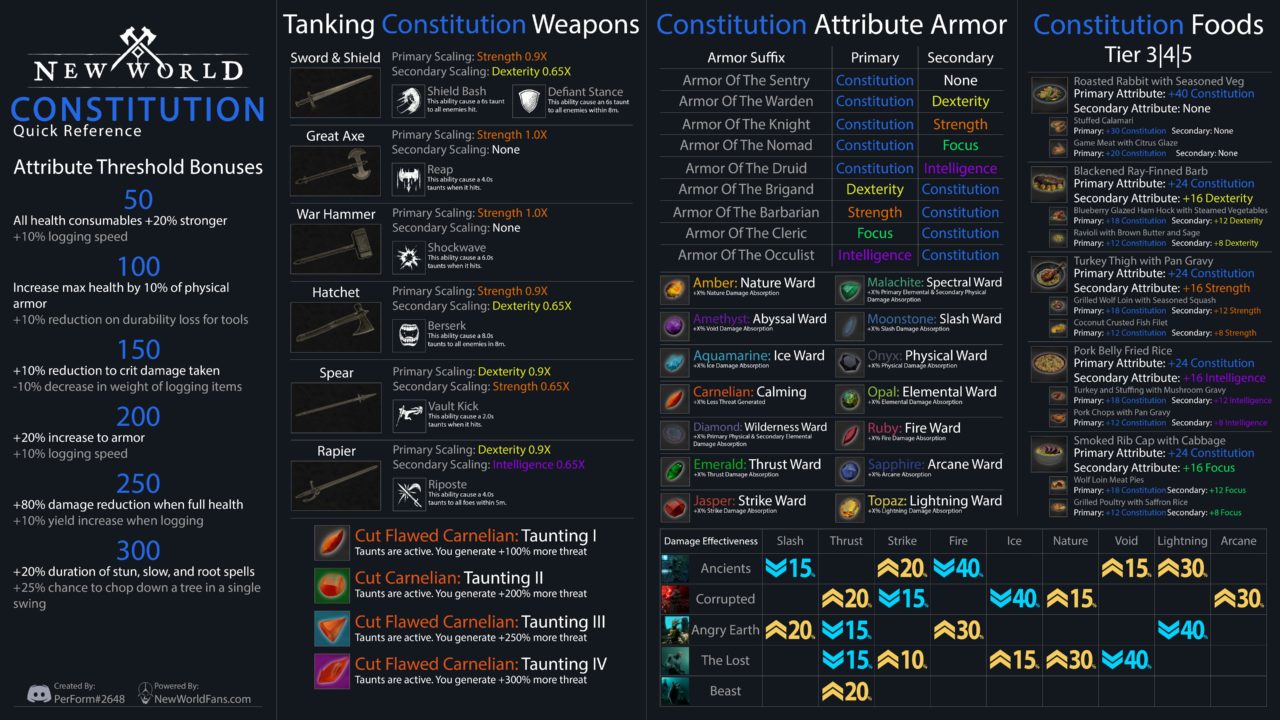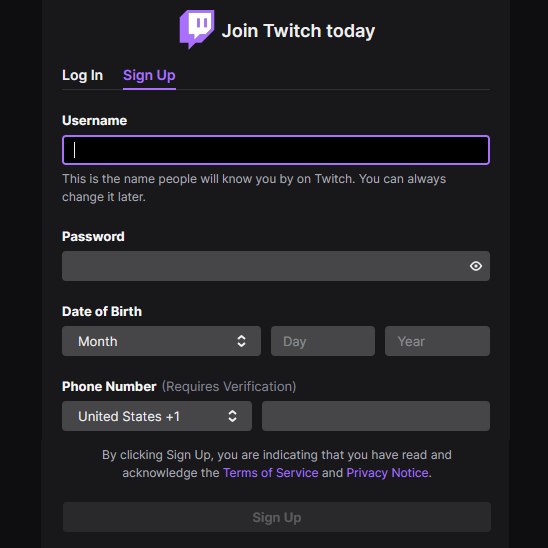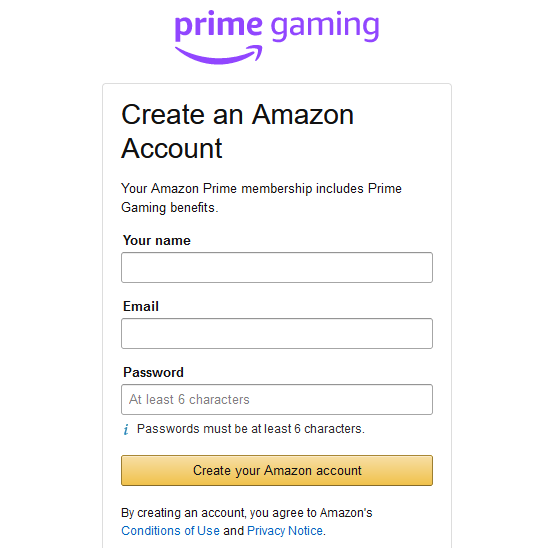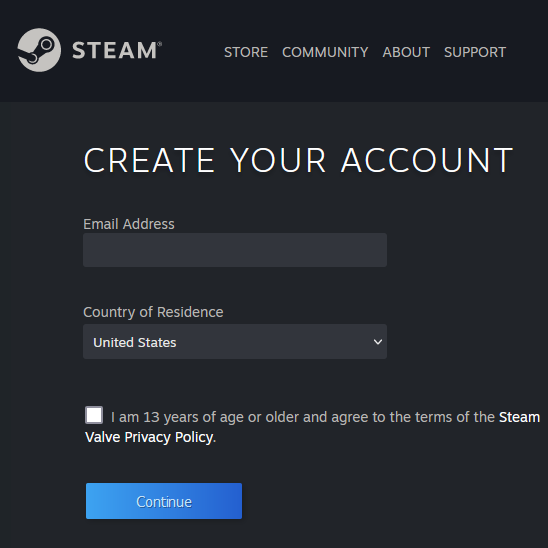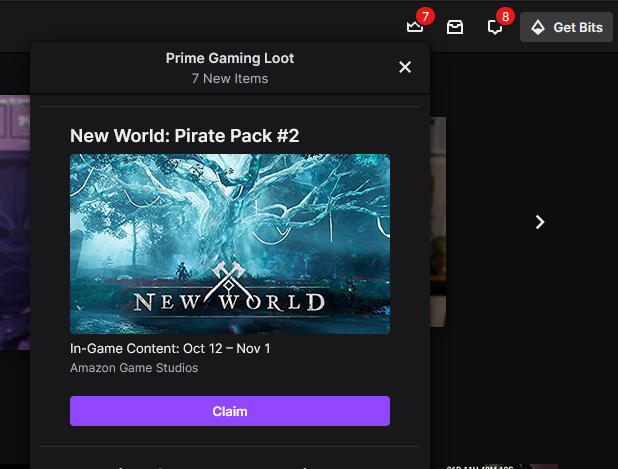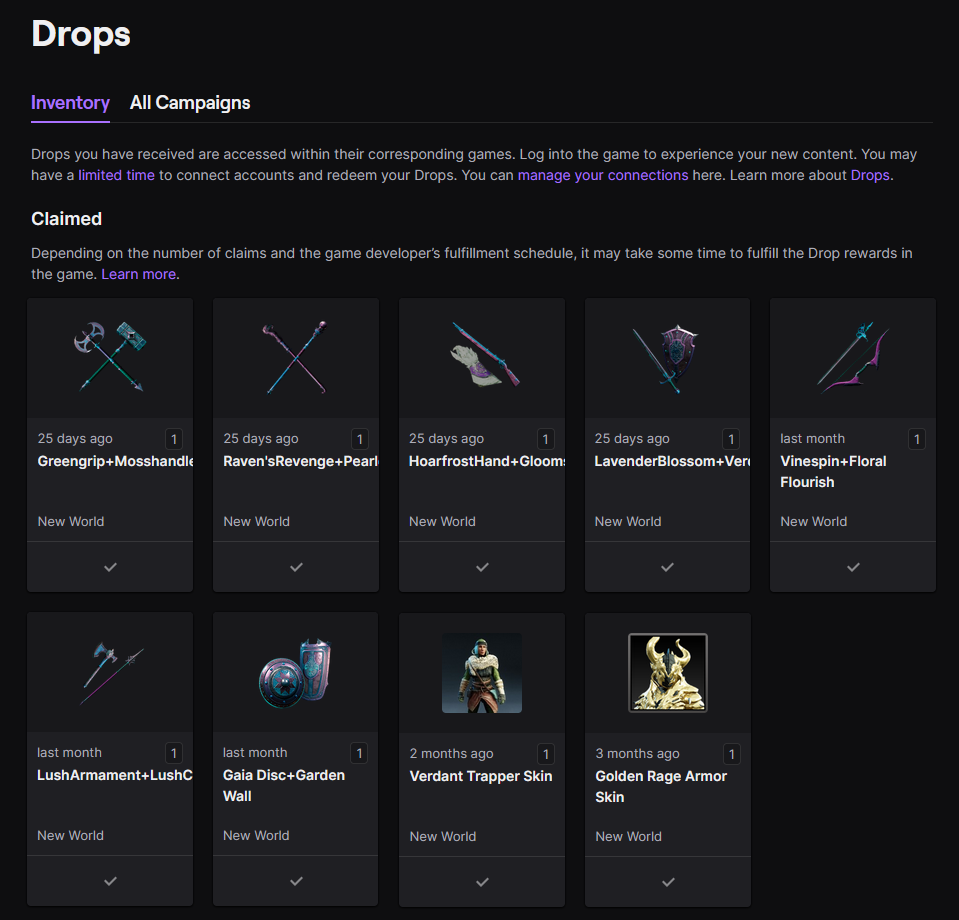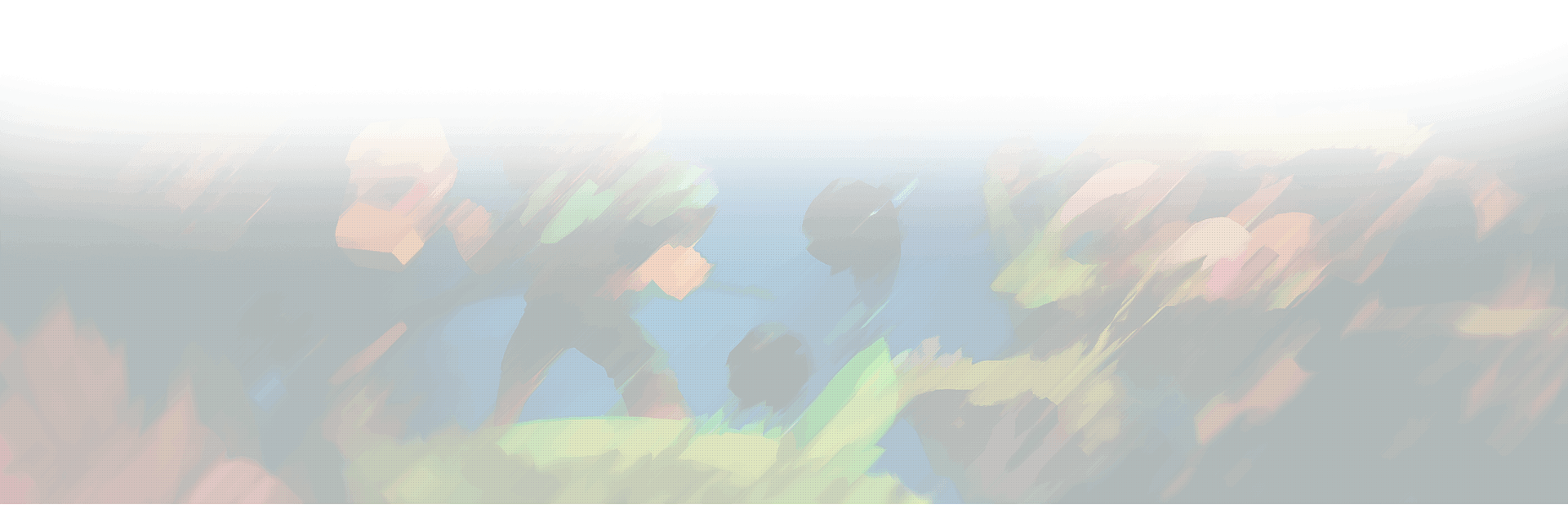NEW WORLD CHARACTER TRANSFER FAQ
You need to log into your character, which means waiting in any applicable queues.
Go to the in-game store where there will be a new tab to claim your character transfer token.
You need to leave your Company.
You need to remove any active Trading Post sell orders and buy orders.
Your character must be located in a sanctuary (such as a settlement or outpost).You will keep all character progression (level, weapon mastery, titles, etc.).
You will keep your Faction alliance and progress
You will keep your inventory and storage.
You will keep all of your currency.
You will keep your houses and housing decorations.
You will keep all quest progress.Your Company membership needs to be terminated before transferring, and will not carry over.
Active Trading Post sell orders and buy orders must be removed and will not carry over.
Your friends list is world specific and will not transfer.You can move your character to any world in your region, except:
You cannot move your character to a full world.
You cannot move your character to a world in maintenance.
You cannot move your character to a world set that you have an existing character in already.Transferring again will require an additional token. Our team will continue monitoring world populations, queue times, and will evaluate the need for an additional wave of server transfer tokens to be given out for free. After we are sure players have had plenty of time to find the right server for them, we will later make server transfer tokens available for purchase in the store. We will give notice ahead of time when tokens are changing to a paid service.HOW TO REDEEM AMAZON PRIME LOOT
Earning and redeeming New World Twitch Drops or Prime Gaming Loot requires accounts on : Twitch , Amazon & Steam.
This is what your Twitch connections page should look like before linking Amazon & Steam.
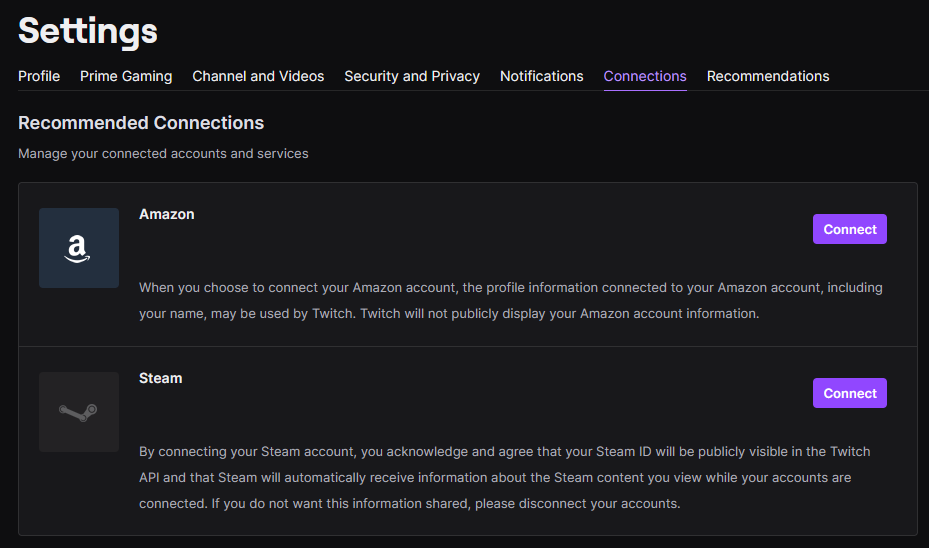
This is what your Twitch connections page should look like after linking Amazon & Steam.
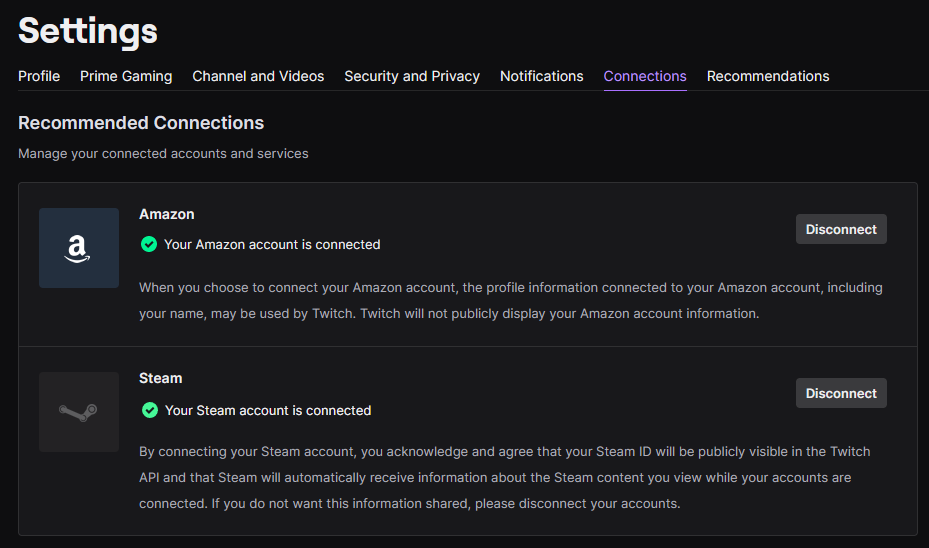
This is what your New World Prime Gaming Loot page should look like before claiming your loot.
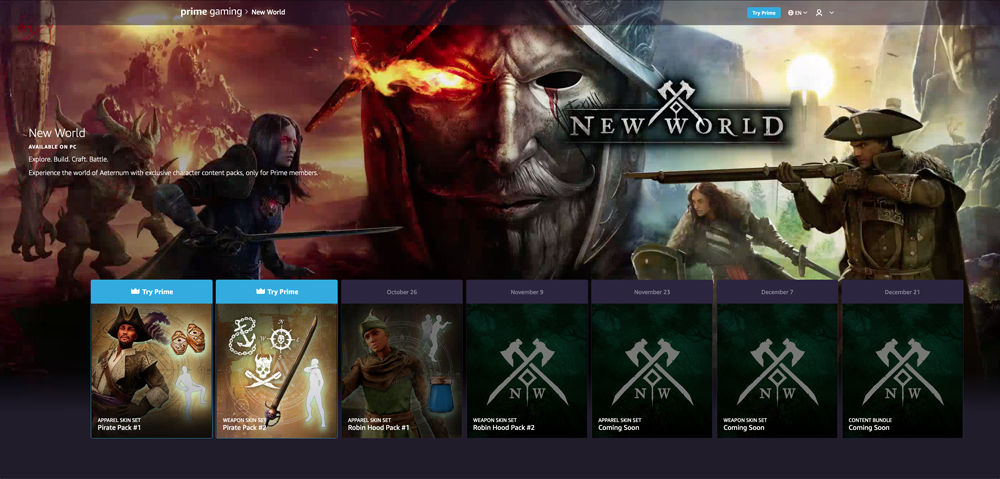
This is what your New World Prime Gaming Loot page should look like after claiming your loot.
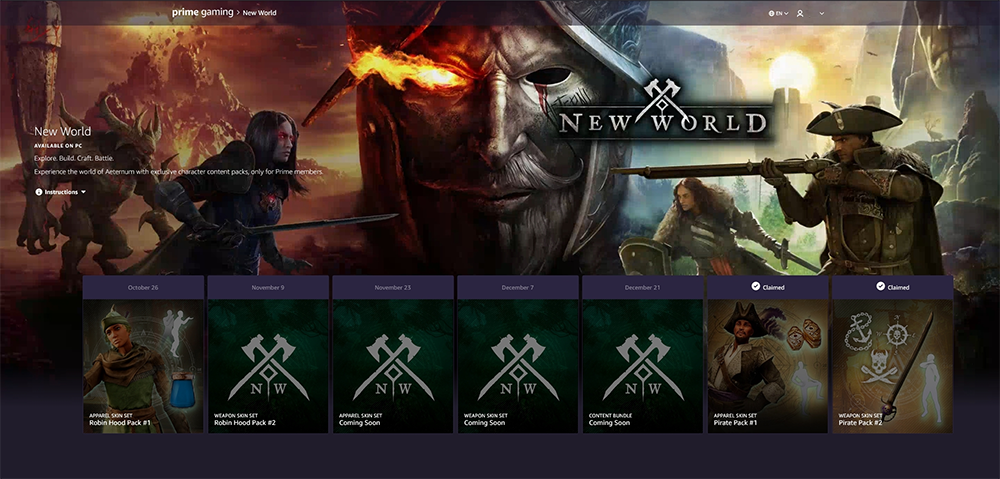
ONCE you’ve claimed YOUR LOOT and linked your accountS, THE EXCLUSIVE PRIME GAMING content will be AUTOMATICALLY REWARDED THE NEXT TIME YOU log in to New World.
- Open your Inventory by hitting TAB.
- Your equipped clothing items will appear on the left side of the menu. To equip your pirate gear, right click your clothing item and select ‘Change Skin.’
- A menu will appear saying Select Skin. Scroll through the list to find your corresponding Swashbuckler item. Select the pirate skin item and hit Confirm. (Note: You will need to complete this for all of the Swashbuckler items; the hat, coat, leggings, and shoes.
- Enjoy your New World Prime Gaming Loot
HOW TO REDEEM TWITCH DROPS
Earning and redeeming New World Twitch Drops or Prime Gaming Loot requires accounts on : Twitch , Amazon & Steam.
This is what your Twitch connections page should look like before linking Amazon & Steam.
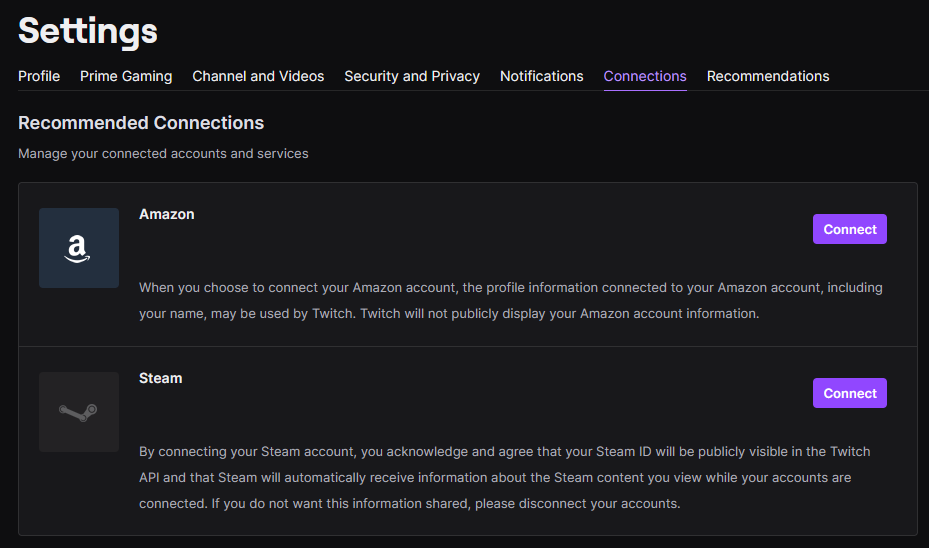
This is what your Twitch connections page should look like after linking Amazon & Steam.
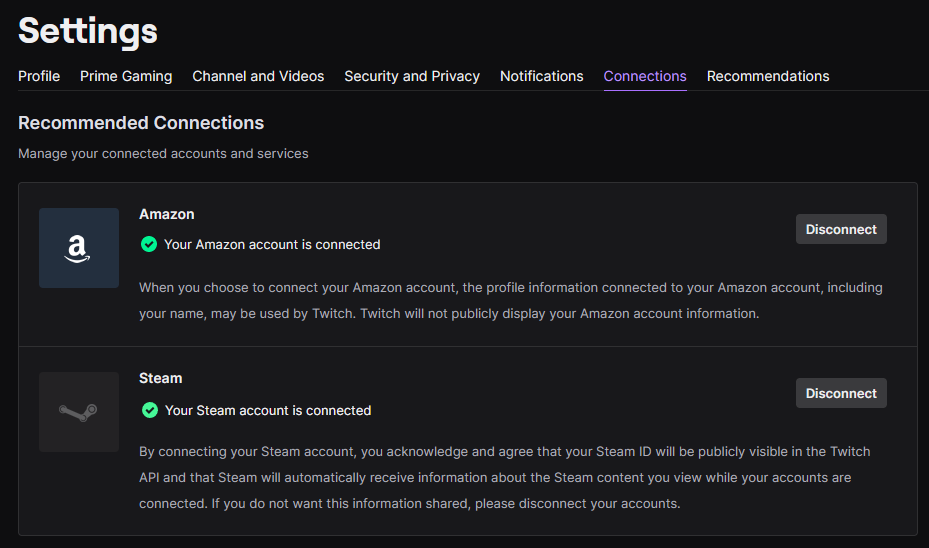
This is what your Twitch Drops Inventory page should look like before claiming your drops.
This is what your Twitch Drops Inventory page should look like after claiming your drops.
ONCE you’ve claimed YOUR DROPS and linked your accountS, THE EXCLUSIVE content will be AUTOMATICALLY REWARDED THE NEXT TIME YOU log in to New World.
- Open your Inventory by hitting TAB.
- Your equipped clothing items will appear on the left side of the menu. To equip your pirate gear, right click your clothing item and select ‘Change Skin.’
- A menu will appear saying Select Skin.
- Enjoy your New World Twitch Drops